Subject This article explains the difference between Volume Pricing and Tiered Pricing in Rockton Pricing Management (RPM), both of which can calculate Quantity Break pricing on items in your ERP. More Information RPM has two ways to calculate...
Knowledge Base
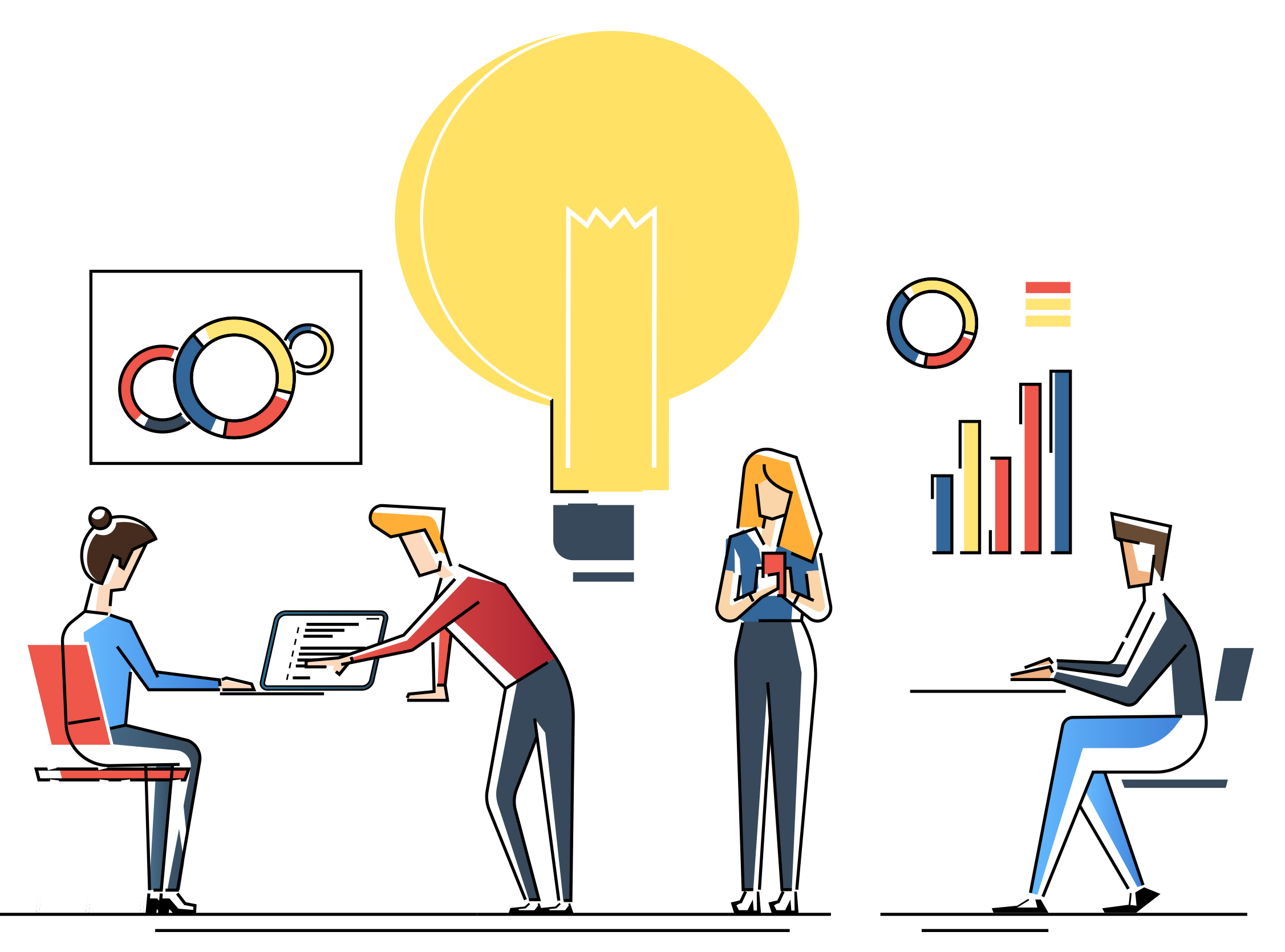
How to use the Export & Import feature in RPM
Subject The steps listed explain how to use the export and import feature within Rockton Pricing Management (RPM). Resolution A powerful feature in RPM is the ability to export data from RPM, adjust the data as needed, then re-import that data...
How to Recalculate RPM Prices in Dynamics GP
Subject Describes the recalculate feature in Rockton Pricing Management (RPM) and how to use it. Resolution There may be times where you want to recalculate your pricing for your sales transactions. Some examples for needing a recalculation are:...
Using Import/Export to Update Price Sheet Details
Subject The steps here explain how to use the import and export feature in Rockton Pricing Management (RPM) to make changes to existing Price Sheet Details. Resolution Overview Pricing can be set up in a variety of ways using Rockton Pricing...
How to Create a Document Attribute in Dynamics GP
Subject The steps here explain how to create a Document Attribute in Dynamics GP that can then be used as part of a Price Calculation in Rockton Pricing Management (RPM) and Dynamics GP. Resolution Document Attributes in RPM are a powerful feature...
How to setup and use Document Attributes on a Price Calculation with RPM and Dynamics GP
Subject The steps here explain how to setup and use Document Attributes as part of a Price Calculation in Rockton Pricing Management (RPM) and Dynamics GP. Resolution In this example, we use the Site ID from the Sales Transaction to include a...
Record in ERP did not Delete in RPM
Issue When you delete a record in Acumatica/Dynamics GP, the record still appears in Rockton Pricing Management (RPM) under the Acumatica/Dynamics GP Data records. Cause Deletes are not synched between Acumatica/Dynamics GP and RPM. Resolution...
RPM is not Calculating the Correct Price
Issue Rockton Pricing Management (RPM) is not calculating prices or is calculating incorrect prices. Causes The ERP does not have the "Enable Rockton Pricing Management" check box marked. The Price Schedule is not active. Pricing Mode is incorrect....
Price Calculations are not Calculating as Expected
Issue When entering a transaction or executing a Pricing Test Scenario, the Price Calculations do not calculate as expected in Rockton Pricing Management (RPM). Resolution Check the following on the Price Calculation to determine if it is affecting...
Cancel an RPM Rebate Batch in Acumatica
Subject The steps here explain how to cancel a rebate batch that was processed using Rockton Pricing Management (RPM) and Acumatica. Resolution The Process Rebate function allows you to generate Rebate Batches for processing rebates to Customers or...

