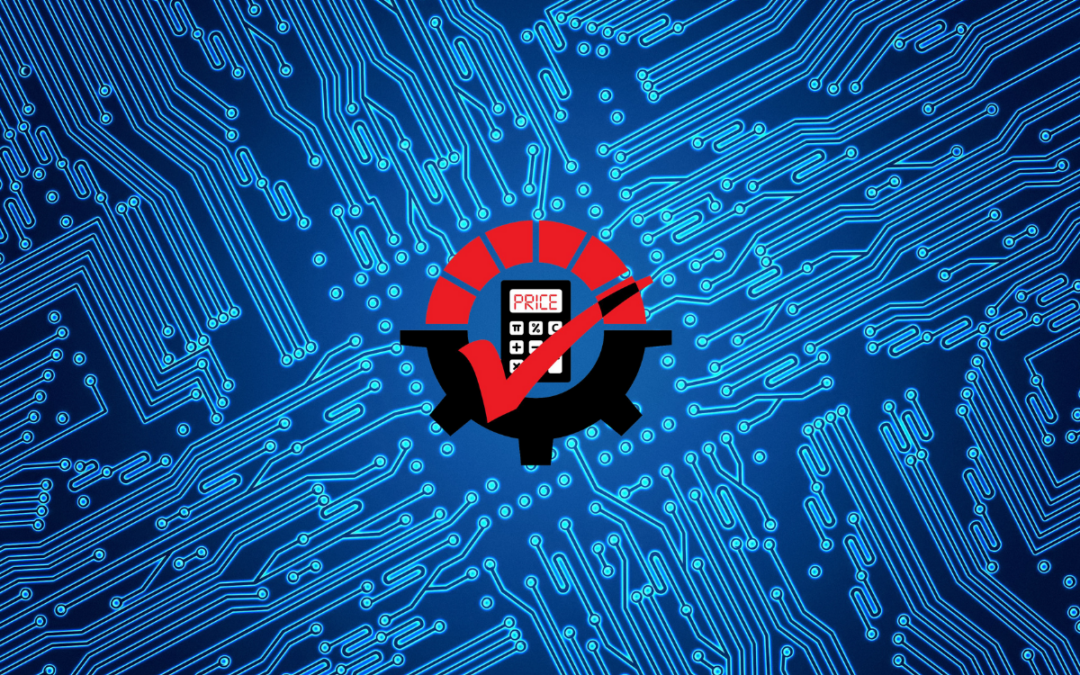Ready to make pricing in Microsoft Dynamics GP simple and easy? Omni Price will rock your Dynamics GP world. Omni Price allows you to create specific pricing based on customer, item, territory, dates, and many other options. Because it’s been built on top of Microsoft Dynamics GP’s standard, “out of the box” pricing, implementation is super easy.
Installing & Implementing Omni Price for Dynamics GP
![]() Installation: 5-10 minutes for the first machine, per company. Remaining machines about 3-5 minutes
Installation: 5-10 minutes for the first machine, per company. Remaining machines about 3-5 minutes
Omni Price will need to be installed on any machine where your sales transactions are entered or edited, and you need to use the Omni Price price of an item. Your first installation, typically done on the server, will take the longest as this is when the tables and stored procedures are created. Since information is stored at the company level, you would need to install Omni Price for each company. To install, run the Omni PriceSetup.exe. We recommend you right click the file and choose ‘Run as Administrator’. When you launch Microsoft Dynamics GP on the first machine, the Omni Price install wizard will run. You will need to run through the wizard for each company.
For the remaining machines, run the OmniPriceSetup.exe file. When launching Dynamics GP, choose ‘Yes’ to include new code. The wizard does not need to run on every machine, so the installation should only take a few minutes.
Determine a Pricing Plan
![]() Develop Pricing Structure: 1-3 hours (before or after installation)
Develop Pricing Structure: 1-3 hours (before or after installation)
What criteria do you want to use to create your prices? What pricing methods do you want to use? After you have that information, you can determine what your contracts will look like and what type of set-ups are needed to meet those needs. Perhaps you need to create some filters or determine priorities. The time it takes to plan out your pricing will vary as it depends on your needs and what your Microsoft Dynamics GP pricing already looks like.
Set up Omni Price
![]() Setup: 30-45 minutes for set up and 15 minutes per filter created
Setup: 30-45 minutes for set up and 15 minutes per filter created
![]() Contract Setup: 1-2 hours per contract
Contract Setup: 1-2 hours per contract
There are various set up options that can affect the outcome of a price or how the system determines which contract to use. You can also create filters to use on your contracts. The time it takes to do this depends on how many filters you plan on creating. Most importantly, remember to activate Omni Price in the Pricing Setup window.
After you have your options set and any necessary filters created, you are ready to set up your contracts. You have a few options when it comes to doing this. You can manually create each contract and add all the necessary items to the pricing matrix. You can also use the Contract Import/Export function, which allows you to import a contract from a .csv or Excel file. You could also create the contract ID’s and add the necessary filters, then use the Excel import functionality to import the contract lines for multiple contracts at once. The time it takes to do this will depend on how many contracts you have and what option you choose to create the contracts.
When your contracts are created, we recommend you use either the contract import/export feature or the Excel Import/Export feature and export your contracts or contract lines to a central location to have as a backup should you need it. Just a little safety net should anything happen to the existing contract, and you want to go back to the way it was.
Find What Works Best for You
![]() Testing: 1-2 hours
Testing: 1-2 hours
You will want to spend some time testing the pricing and making sure items are pulling the correct prices. If you have any questions or need assistance implementing Omni Price, please contact the Rockton Software Support team. You can also email the Rockton Software Sales team to learn more about purchasing Omni Price or starting your free trial period.
Let us Install Omni Price for You!
If you are not comfortable implementing or just don’t have time, we offer both implementation and training services. Contact sales@rocktonsoftware.com for more information!

![AdobeStock_186374152 [Converted]-01 omni price implementation](https://www.rocktonsoftware.com/wp-content/uploads/2023/05/AdobeStock_186374152-Converted-01.jpg)