Issue:
You need to limit which users are seeing Audits in the Audit Log SmartList.
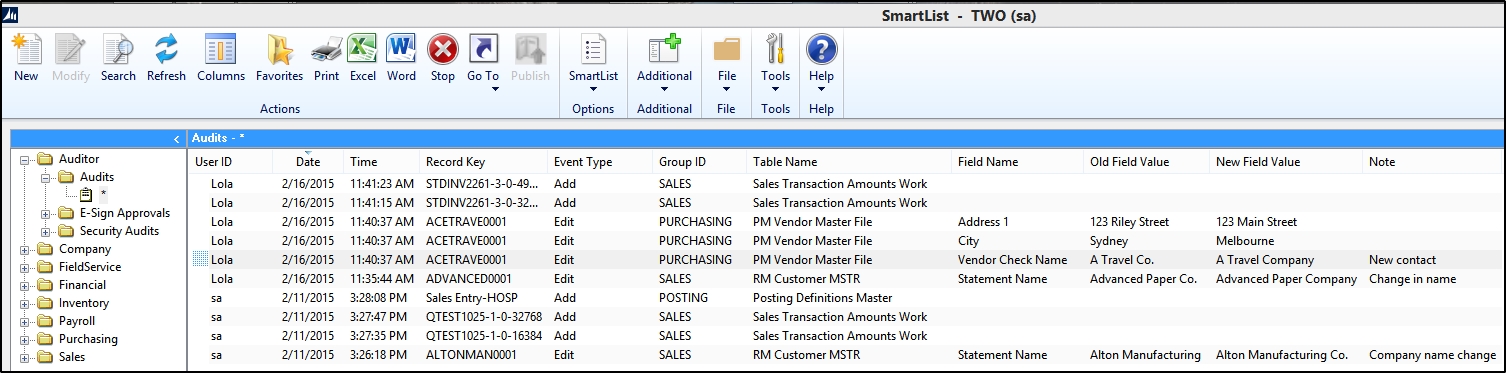
Resolution:
SmartList security is managed through Dynamics GP security. To block users from seeing audits in SmartList, you will need to uncheck the checkboxes for the two SmartList objects, ‘Audits’ and ‘E-sign Approvals’, from all GP Security Tasks where they exist, that are assigned to Roles users are in. The ADMIN_AUDITOR_01 and ADMIN_AUDITOR_02 tasks by default have these two SmartList objects (Audits and E-sign Approvals) checked.
If you open the GP Security Task Setup window (Tools | Setup | System | Security Task) and select the following you will see these two SmartList object boxes checked by default.
- Task ID = ADMIN_AUDITOR_01 or ADMIN_AUDITOR_02
- Product = SmartList
- Type= SmartList Object
- Series = SmartList Objects
Notes:
Auditor System Administrators and POWERUSERS usually have the ADMIN_AUDITOR_01 Task assigned to one of their roles,typically the Auditor Admin. role, because they need to see the Audits and E-sign Approvals objects in SmartList. Users who need access to see audit information but not makes changes should have ADMIN_AUDITOR_02 Task assigned to one of their roles, typically the Auditor Auditors role.


