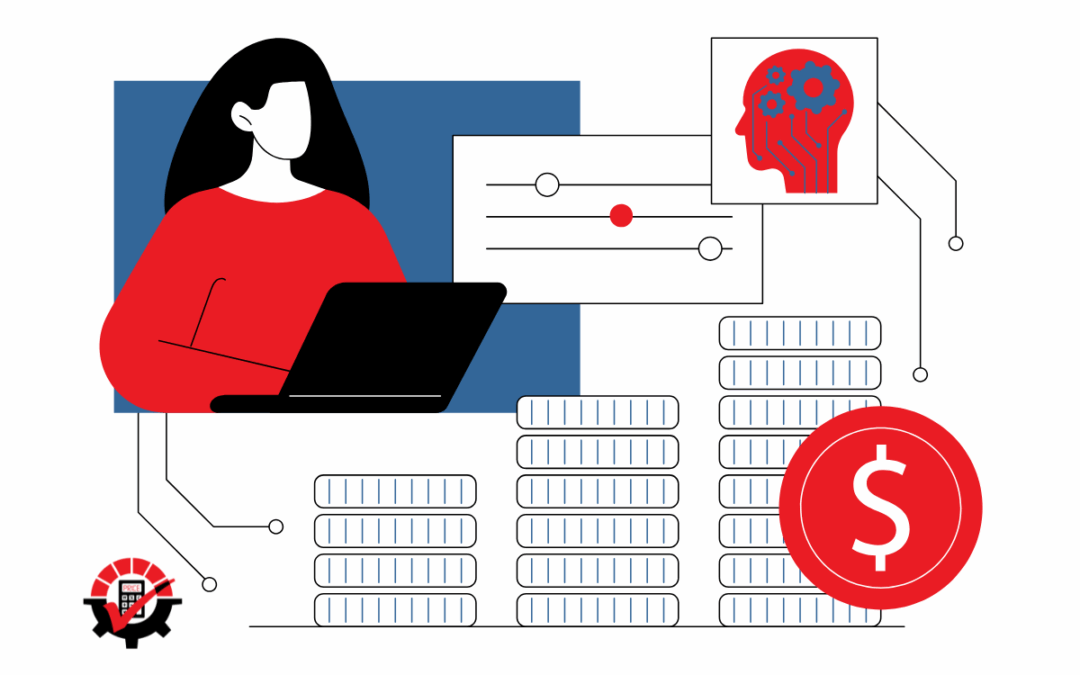Have you been a loyal Dynamics GP user? Looking for improvements to fit your needs? Rockton has created custom add-on products to help you Work Simpler & Easier® in Dynamics GP. In this blog post, we’ll cover the ways Rockton Software can make GP work for you and what tools will best fit your needs.
Looking for Fraud Prevention?
Is there some shady business going down in your Dynamics GP, such as an employee getting an unauthorized salary increase? Have no fear, Dynamics GP Toolbox and Auditor are here! These two Rockton add-on tools can help you increase security.
Dynamics GP Toolbox Protects Your Data.
Dynamics GP Toolbox has 27 tools in one convenient package to improve security, user experience, and business processes. Because of the variety of tools, you’ll see Dynamics GP Toolbox pop up many times throughout. For fraud prevention specifically, Dynamics GP Toolbox has several tools that go above and beyond what is provided by Dynamics GP and SQL Server. Here’s a handful of Toolbox’s features that can help protect your data:
- Provides advanced password restrictions to both user password and the system password
- Lock users out after they have made three unsuccessful password attempts
- Review security changes before making them
- Assign a different window to open when a user does not have security access to a given window
- Gracefully log users out after a specified amount of inactivity and assign different timeout periods for an individual or a group of users
Auditor Tracks, Audits, Authorizes and Reports Data Changes.
Our simple (yet robust) data management tool can help in the above situation (the one where an employee somehow got a raise) by answering who, when, where, how and why. Auditor tracks data changes at both the table level and the application level. Using the said scenario, Auditor can tell you who gave the employee a raise, when it was made, and, with the help of an explanation or an E-signature, if it was authorized. To make it fit your business’ needs, you can create your own audits with a customized and intuitive setup. With Auditor, data changes are fully visible and can be reviewed immediately.
Want an Improved User Experience?
In working with Dynamics GP for over three decades, we’ve noticed common things users would ask for to make Dynamics GP even better. Taking users’ input in account, we developed six add-on tools to do just that. Though all our products will improve your user experience, we’ll touch on the two that are the most popular: Dynamics GP Toolbox and SmartFill.
Do More in Dynamics GP with Rockton’s Toolbox.
Dynamics GP Toolbox was specifically designed with you, the user, in mind. So, every tool inside will improve the user experience. However, some help users customize Dynamics GP better than others, such as creating pop-up global notes, personal notes, and tips to the user in any window. Because our toolbox can do so much (this blog post would turn into a novel if we listed all its features), we encourage you to look at all 27 of them here.
Save Time Searching with SmartFill.
We’ve developed a Google-style search engine tool, called SmartFill. This straightforward Dynamics GP tool will turn the 30 seconds it takes to find what you’re looking for down to two. How? By giving you more flexibility in how you search in GP. SmartFill helps you narrow down your search by avoiding duplicate entries with results that have similar descriptions, creating filtered lists for when you have multiple matches, and requiring minimal information to find what you need.
Interested in Automating Business Processes?
Some tasks are mundane and tedious. We developed Rockton Pricing Management and Dynamics Report Management to help streamline those monotonous tasks so you can focus on higher-level projects.
Rockton Pricing Management (RPM) Simplifies Complex Pricing.
Managing hundreds of products or services in a spreadsheet? Ditch the spreadsheets and choose the most flexible, powerful, effective pricing management tool around. Rockton Pricing Management can automate the most complex and obscure pricing scenarios and calculations. Our tool tracks all your price adjustments and allows you to search all your price lists in a way that makes sense. Learn more about Rockton Pricing Management here or schedule a one-on-one demo to get a closer look.
Dynamics Report Manager (DRM) Streamlines Reporting.
Dynamics Report Manager will help you manage and print all your GP reporting from just about anywhere, to anywhere, at any time. You’ll be able to schedule month-end reports, batch send invoices to customers, and print common reports from a single location in Dynamics GP. This tool will allow you to bring nearly all report types (Excel, FRx, Crystal, Report Writer, Management Reporter, and SSRS) into Dynamics GP so they are easily accessible.
Ask Us How We Can Customize Dynamics GP to Fit Your Needs.
Tell us what problem you are trying to solve, and we will recommend a tool or two that will enhance Dynamics GP to fit your needs. If you need a refresher on our Rockton tools, click here. If you already know which tool best suits your business needs, then schedule a one-on-one demo here.