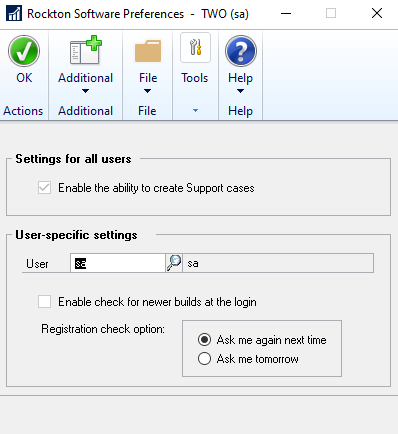Subject
Provides information on the options in the Rockton Software Preferences window.
More Information
The Rockton Software Preferences window is available under Help | Rockton Software Support. From that window, click Settings | Rockton Software Preferences.
Settings for all users
- Enable the ability to create a support case – allows users to be able to create a support case from the Rockton Software Support window. When this option is enabled, a hyperlink to Open a new Support Case is available in the Rockton Software Support window.
User-specific settings
The setting is used to turn off the check for newer builds process that occurs when you log into Dynamics GP.
- User – select the user ID for the user you wish to assign the setting.
- Enable check for newer builds at the login – mark or unmark the option for the user. Unmarking will disable the option.
- Registration check option – choose whether to ask next time, tomorrow, or never to check registration.
Note: for more information on disabling the check for newer builds, see the KB Article: How to disable the “Checking for newer builds” message.