Error:
When a user tries to access a window the following error message is being thrown.
An error occurred with the pass-through SQL connection. Action:TableExists(RSES_Approval_Log_MSTR, DYNAMICS) of form Rockton_Helpers
Resolution:
- Be sure that you have fresh backups created before going through any troubleshooting steps.
- Go to Microsoft Dynamics GP | Tools | Setup | Auditor | Auditor Setup.
- Click the Troubleshooting tab.
- Click Rebuild.
- Mark the following check-boxes.
- Rebuild SQL Tables Master
- Rebuild SQL Triggers
- Rebuild SQL Scripts
- Mark Rebuild All Databases From Scratch
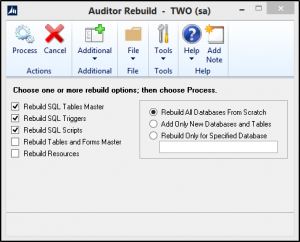
- Click Process.
- In the Auditor Setup window click the Setup Tab.
- Then click Install/Upgrade Auditor to go through the Install Wizard.


