Error: When running the Auditor Install/Upgrade process after upgrading Great Plains you receive the following error; Cannot refind table. Contact support An error occurred with the pass-through SQL connection while dropping a trigger Cause: This...
Knowledge Base
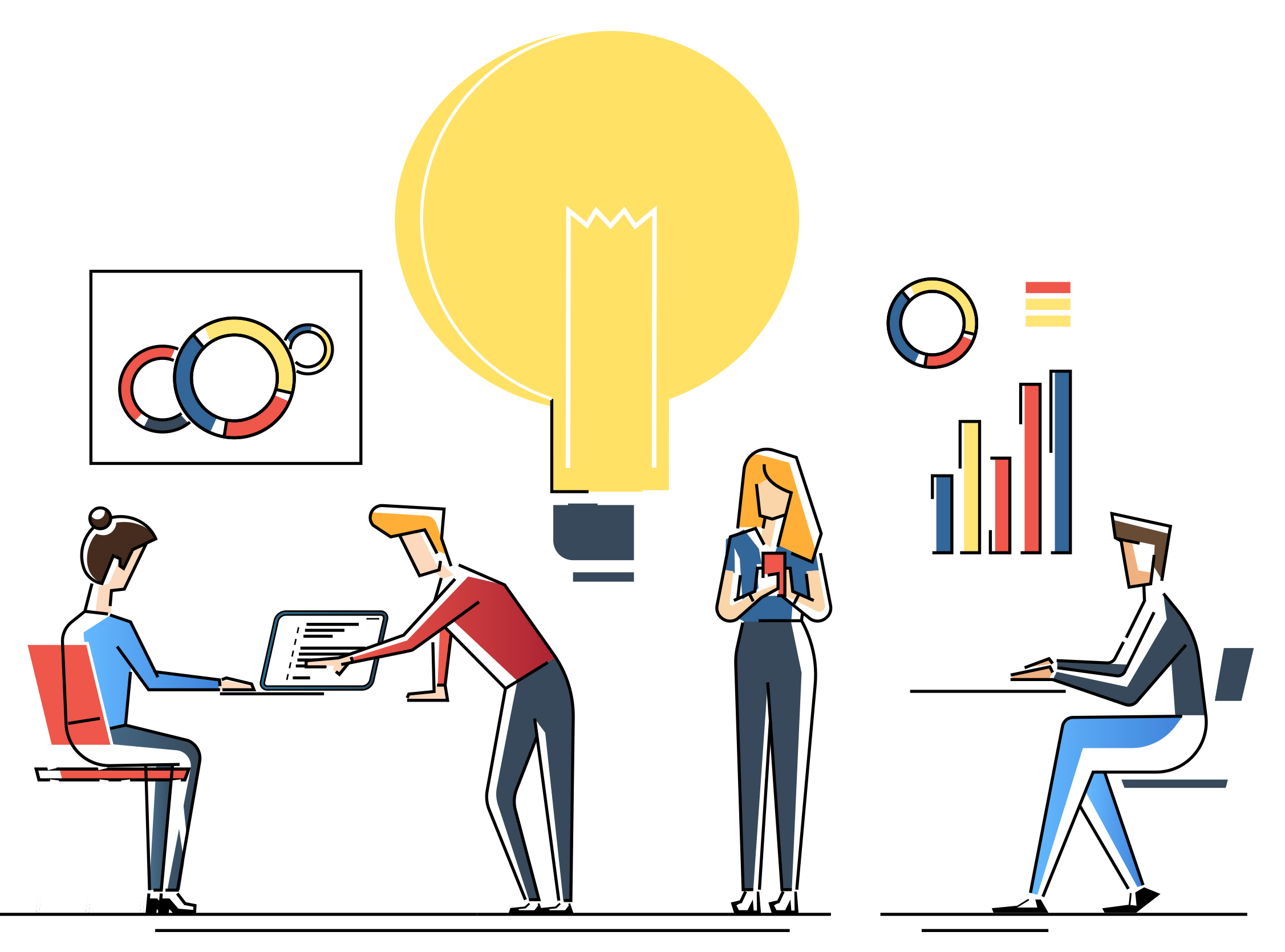
Using Auditor to track changes made to Window/Record Level Notes
Information: Auditor can be used to track changes that are made to Window and/or Record level Notes. Resolution: In an existing Audit Group (or a newly created Group), click the [+] button to add a new Table Audit. In the Search bar, enter in...
Accessing the Audit Log Information
Subject: Describes where the information for the Audit Log is stored. More Information: The Audit Log information is stored in the RSAS015 table. You may archive the Audit Log information to an XML file by using the Auditor Table Archive/Purge...
Unable to Set Up a Table Audit in Multiple Audit Groups
Issue: You are unable to set up a table audit in more than one Audit Group. Resolution: A given table can exist in only one Audit Group at any time. The reason for this is because it would be too hard to tell which one wants what tracked, could...
How to Track Changes to Payables Management Check Amount
Subject: Explains how to set up an audit to track changes to the Payables Management check amount. More Information: You can audit if the payables check amount changes. Here are the steps to set up a form audit. Go to Dynamics GP Tools | Setup |...
Using Auditor to Track Automated Processes
Subject: Provides information on using Auditor to track automated processes. More Information: A Form Audit requires a user to physically make a change in the window/form fields in order for the change to be captured by Auditor. If the automated...
How to Add Auditor Group Maintenance Window to GP Shortcut Bar
Subject: Describes steps to add the Auditor Group Maintenance window to GP Shortcut Bar. Resolution: To add the Group Maintenance window, please follow these steps: From Home screen, right-click in the GP navigation pane. Click Add | Add Window......
Identifying the Database in which Auditor is Tracking Changes
Subject: Set up Auditor to identify in which database a tracked change is being made. Recommendation: In the Auditor SmartList, you would need to add the 'Product Name' column and create a SmartList Favorite. In the Auditor SmartList, click on the...
Auditor is Tracking Unsaved Changes
Issue: Explains why Auditor is tracking changes even if the change is not saved. Resolution: Form audits will track the changes when you tab off the field being audited rather than when you save the record. These records will appear in the audit...
Tracking Audits in a Terminal Server Environment
Subject: Explains how Auditor tracks changes in a Terminal Server environment vs. a workstation. More Information: Auditor works the same in a Terminal Server environment as on a regular workstation. When an audit occurs, it is logged into the...
