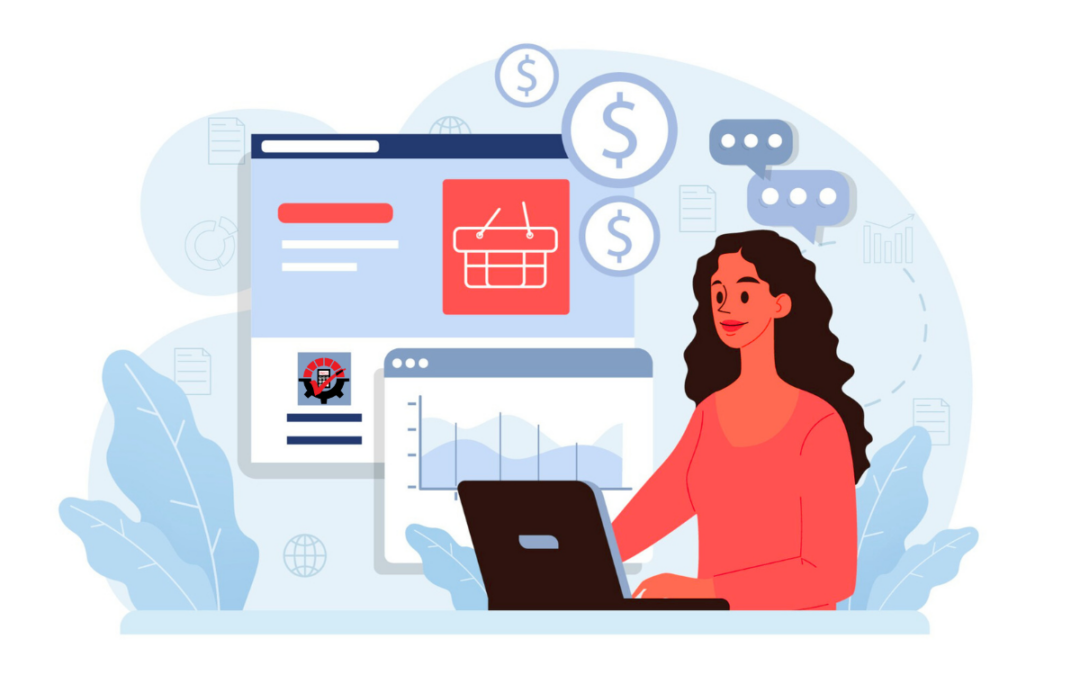What Does DRM Have That GP Doesn’t?
By Rhonda Sutliff
 While GP offers many reports, there are limitations to where and how you can print them, and they need to be the GP created reports. Dynamics Report Manager (DRM) offers you flexibility that GP doesn’t. With DRM you can print most any report, from almost anywhere, at any time. This makes working with reports simpler & easier®!
While GP offers many reports, there are limitations to where and how you can print them, and they need to be the GP created reports. Dynamics Report Manager (DRM) offers you flexibility that GP doesn’t. With DRM you can print most any report, from almost anywhere, at any time. This makes working with reports simpler & easier®!
Variety of Reports
You can get most of the reports you need within GP; however, with DRM you can launch your report from almost anywhere in GP, including 3rd party products and integrating dictionaries. You could print SSRS, Crystal Reports, and others from the windows of your choice. You can even replace the existing Report Writer report with a different type of report. DRM allows you to launch reports from a variety of sources and programs, including:
- Crystal Reports
- SQL Reporting Services (SSRS)
- FRx
- Management Reporter
- Report Writer
- Microsoft Word and Excel
- Any Dexterity-based third-party program
Variety of Launch Points
We don’t limit you to just windows. You can print from a Floating Palette, Shortcut Bar, Home Page, or even schedule a launch to print reports when you want, even if you are away from the office. With a scheduled launch, you determine if the report should be an hourly, daily, or monthly report. You also determine where you want the reports to print. This is helpful for large reports that may tie up a printer or resources. Scheduling a report to print overnight will free up that printer and resources for others to use.
Print Destinations
Using DRM, reports can be sent to the screen, printer, or save to a file such as .pdf or Word. You can also email your reports. You have the ability to email reports in GP as well, but not just any report from any window. DRM gives you this flexibility using our Batch Report feature. For example, with the click of a button, you can email all Crystal Report invoices in a batch to the appropriate customer. What a time saver!
Easy to Manage
Another great feature in DRM that you won’t find in GP is the Dynamics Report Manager Explorer window. This is a centralized window that will display the existing reports you print using DRM, regardless of report type or module. You can see all reports in one window and easily print multiple reports from this window. You can sort, configure, and group reports together for easy printing and viewing. This makes reporting more manageable.
If you have any questions on DRM or need more information, please contact sales@rocktonsoftware.com.