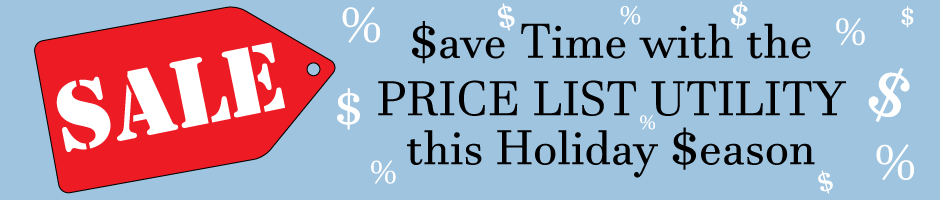
With Black Friday, one of America’s most polarizing holidays only a week away, it seems like the ideal time to provide you with a time saving tip on pricing in your Dynamics GP! No waiting in line, no waking up at 3 am, and no screaming children involved—we’re here to help!
The Price List Utility is your one-stop shop when it comes to updating your Price Lists.
A true pricing wizard, it helps you:
- Add new price lists
- Update existing price lists
- Copy price lists to other items
- Remove price lists
- Assign currencies to your items
Before you get started, make a complete restorable backup and have all users out of the system before utilizing the utility in case there are any unwanted data issues. If possible, use a Test environment with your company restored in it or with Fabrikam set up in it first to verify the results are what you expect.
Once that’s complete, in the Utility section on the Inventory Page in your live company, click Price List Utilities and you’ll be off and running!
We hope you’ll take advantage of the Price List Utility this holiday season. We promise it’ll make saving your customers money enjoyable for all parties!
*If your company needs to be able to set up pricing contracts using a Date Filter prior to the date of the price changes occurring, check out our Omni Price product. Here is a KB article on How to create a Contract using a Customer Filter for a set of unrelated Customers.
Happy Holidays from all of us on the Rockton Support Team!






