After upgrading DRM, how do I resolve a Reporting Service Error, 'The path of the item '//Foldername/reportname is not valid.' The full path must be less than 260 characters long; other restrictions apply. If the report server is in native mode,...
Knowledge Base
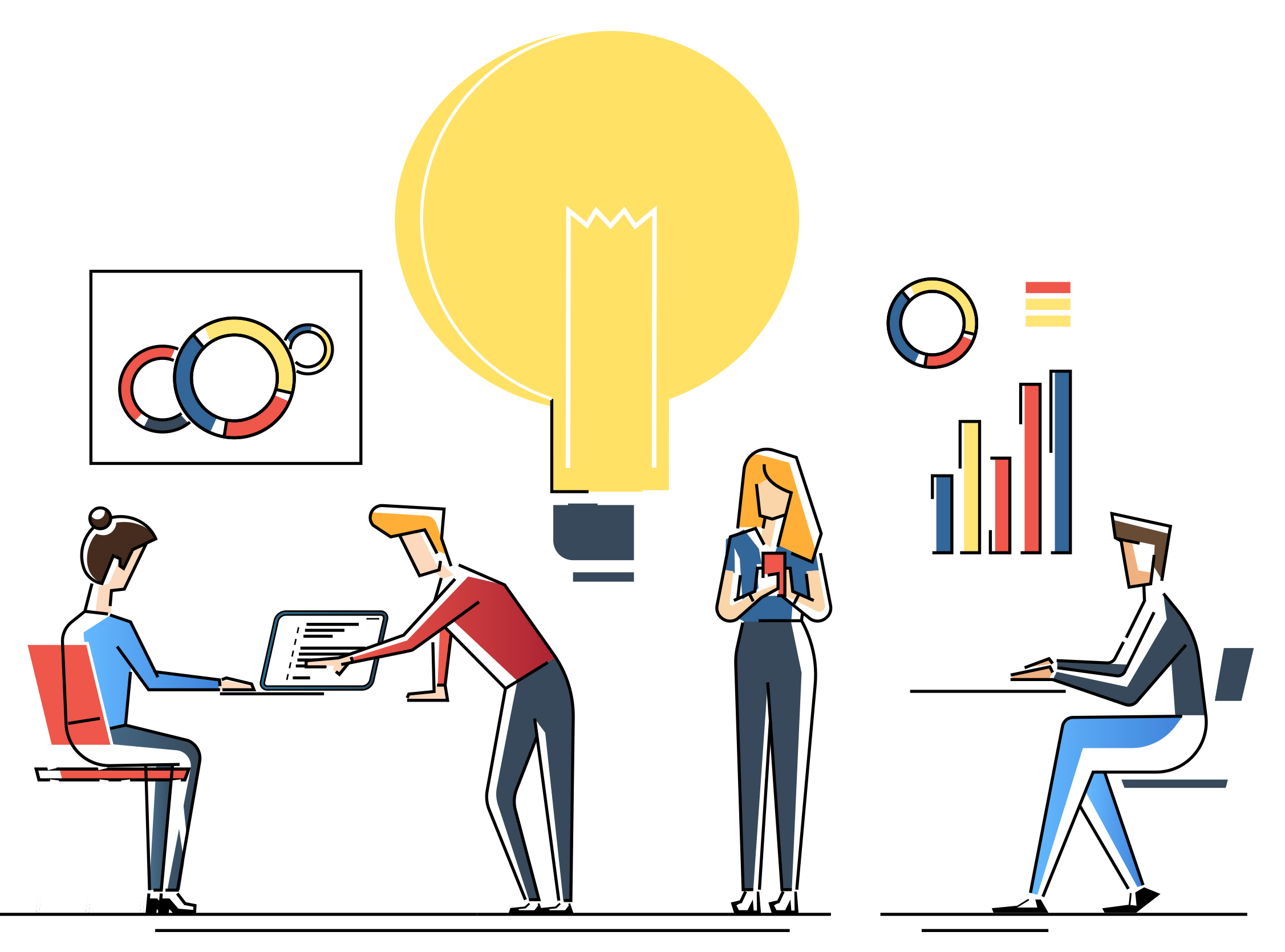
Floating Toolbar is not available
I’ve set up a Floating Toolbar Launch Point where the report is setup to always appear on the palette, but the floating toolbar is not available. If you are on the latest build of Dynamics Report Manager (DRM), go to...
Floating Toolbar Palette Icon is missing from GP Toolbar
Some of my users cannot see the Floating Toolbar Palette Icon in GP 10, while others can. How do I get the icon to show up on the Toolbar? In GP 10, you can add the icon to the Toolbar by following these steps: Right-mouse click on the toolbar and...
GetForeignStringFieldValue error message
I get a GetForeignStringFieldValue message when trying to print a report in DRM. What can I do to resolve this error message? The GetForeignStringFieldValue error normally indicates a setup issue with the launch point, which is trying to set a...
Global Connection Settings
Where do I put in the path for reports in DRM? The “Global Connection Settings” is on the upper left of the DRM Global Report Defaults window.The “Global Connection Settings” applies to current and new reports, and is accessed at the time those...
Exception Occurred error
Why am I getting An Exception Occurred error '\\servername\\folder\Dynamics 2010 Software\DRM2010b8 CMD.EXE was started with the above path as the current director. UNC paths are not supported. Defaulting to windows directory.' The DRM Installer...
Error: Failed to retrieve data from the database. Details: [Database Vendor Code: 245]
Error: When you print a Crystal report using a date range parameter from Dynamics Report Manager, you are receiving the following error message: Failed to retrieve data from the database. Details: [Database Vendor Code: 245] Cause: This is an...
File Not Found:'C:\Program Files\Microsoft Dynamics\GP\DRMSRS.exe when printing a SRS report
Why am I receiving Run Application Error, "File Not Found:'C:\Program Files\Microsoft Dynamics\GP\DRMSRS.exe..." when trying to print a SRS report? This error indicates that the DRMSRS.exe file is missing from the GP application folder. This file...
File Not Found:'C:\Program Files\Microsoft Dynamics\GP\DRMSRS.exe when printing a SRS report
Why am I receiving Run Application Error, "File Not Found:'C:\Program Files\Microsoft Dynamics\GP\DRMSRS.exe..." when trying to print a SRS report? This error indicates that the DRMSRS.exe file is missing from the GP application folder. This file...
Error Root Element is Missing
Why am I getting 'Error System Xml.XmlException: Root element is missing'? This error occurred in the older Rockton Software Report Engine Versions. If you are using the Rockton Software Report Engine older than Version 1.0.0.8, please download...


