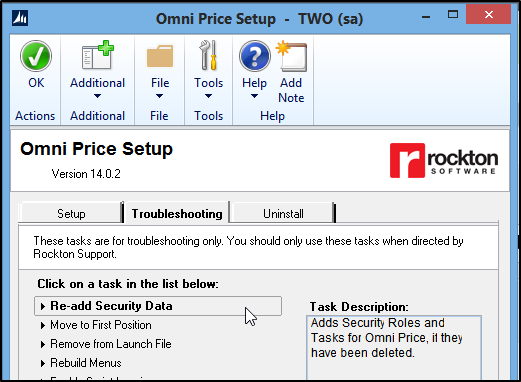Subject:
You are using or setting up a new Rockton Software product, however you are not wanting to use the DEFAULTUSER Security Task with Rockton Software products, but instead want to create a new Security Task, etc.
Information:
By using DEFAULTUSER, we, Rockton, will keep up with that task from each build that is released for Microsoft Dynamics GP and make sure it has what it needs to have; so all you would need to do is to make sure that you have at least one Role that has the DEFAULTUSER task. You can do your setup how you like, but you will just have to make sure that each user always has everything that DEFAULTUSER has in it, keeping in mind that this can change from build to build.
One way to keep on top of it is by using a reactive approach. For example, if a user gets the “you do not have access” message, then you will need to take a look at everything in the DEFAULTUSER task to make sure that everyone has access to everything in there.
Notes:
Each of the Rockton Software products has the option to Re-Add Security Data with the Setup window. The Re-Add Security Data process adds everything for that product back to the DEFAULTUSER task, in case something has been removed. It also recreates the product ADMIN task and role, if they have been deleted.
For example, in Omni Price, you would go to Tools | Setup | Omni Price | Omni Price Setup, click the Troubleshooting tab, then click Re-Add Security Data.