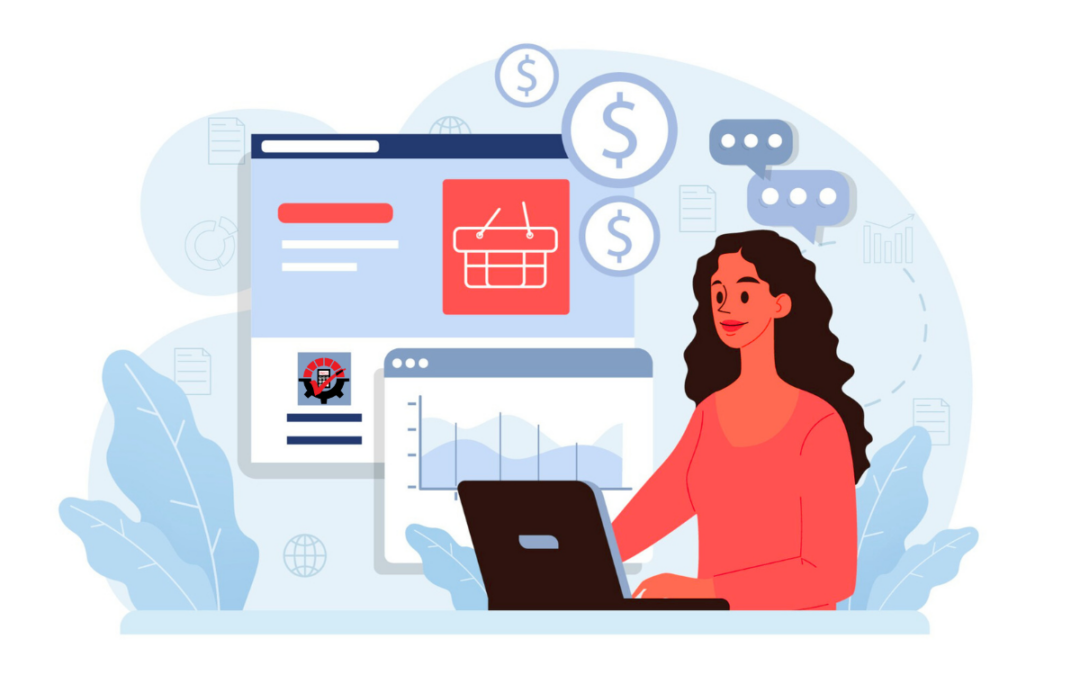Wouldn’t it be nice if you could automatically update exchange rates in Dynamics GP?
Would you like to be able to easily report on those exchange rates and get the right data, to the right people, at the right time?
Exchange Rate Import automatically updates exchange rates in Dynamics GP.
Popdock creates lists linking data across tables from a single source or among multiple sources while handling merges, compares, grouping, and summarizing your data, display that data in any system.
Let’s Dive Into Exchange Rate Import Tool First
You can go from manual to automated with the Exchange Rate Import tool.
Exchange rates can be imported automatically from 4 sources. You get to pick.
Those 4 sources include:
- European Central Bank
- Bank of Canada
- MoneyCorp (Formerly Commonwealth Bank)
- Open Exchange Rate (most popular)
Fast and easy set-up & configuration
- Start configuration
- Pick your exchange rate source
- Select a default currency
- Schedule your updates
- Save the configuration
- Get rates
If you are using the multi-currency module in Dynamics GP this is the tool for you.
There is no limit to the number of currencies, and you can schedule updates as often as you like.
Many customers will schedule it daily, first thing in the morning, Monday-Friday. It will use the Windows Task Scheduler to run that for you.
Now that you know how you can automate exchange rates let’s take it a step further. How about being able to group, summarize, & filter your exchange rate data on the fly?
This is where Popdock from eOne Solutions comes into play.
Time to Dive Into Popdock
Popdock is a self-service BI tool that allows you to access all your cloud-based application data. Log into one single app and all your data is there.
Popdock provides real-time reporting and integrates all your data from on-premise and cloud applications into a single app.
Many customers using Dynamics GP struggle to get all the data. There isn’t always a SmartList out of the box. So, if you want to see historical exchange rates here are a couple of ways.
Use SmartList Builder – go-to tools, table finder, and create a SmartList right from that window
- Download the template from the eOne website (The specific template is called Exchange Rates located under the Company folder.)
The SmartLists of the Future
With Popdock you can slice and dice, group, get the average and report on those exchange rates in a multitude of ways.
What can you pull?
- Data not only from GP but other systems
- Those SmartLists across one company or multiple companies
How is it different than SmartLists?
- Unlimited amount of filters
- Much faster performance – pushing and pulling data
- Reporting flexibility
- Can compare exchanges rates from those 4 different sources listed above
For the Accountants
Popdock can export any list into excel. So, you can slice and dice your multi-currency information any way you like and export it out.
Next steps:
- Check out the webinar recording and see both of these solutions in action
- Start a free 30-day trial of the Exchange Rate Import tool or a free 7-day trial of Popdock