Subject
The information here provides details on Price Schedules in Rockton Pricing Management (RPM) and their relationship with Price Levels in Dynamics GP.
More Information
The Price Schedule in RPM is a powerful entity that generates pricing information and sends that pricing to Dynamics GP. It includes details such as the Price Source, Rounding Rule, Pricing Filter, and Price Calculations. Then, the RPM engine uses this information to calculate item prices. Doing this on one screen allows for easy setup and maintenance of pricing information in RPM.
Price Schedules work in coordination with the Price Level from Dynamics GP. During the RPM implementation, the current Price Levels in Dynamics GP are imported into RPM to create corresponding Price Schedules. After these Price Schedules are established in RPM, they are connected directly to pricing in Dynamics GP. This gives you the ability to then continue with the setup of those Price Schedules directly in RPM.
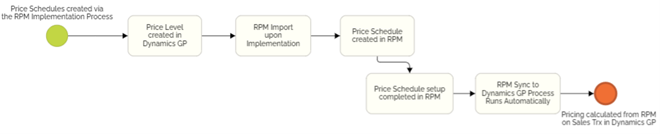
Should a new Price Level be needed, create it in Dynamics GP and a new Price Schedule is automatically created in RPM through the synchronization process. Any edits to those Price Schedules can then be made directly within RPM.
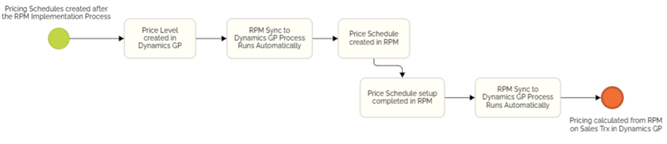
Note: Use the Pricing Test Scenarios feature in RPM to test scenarios and verify the Price Schedule calculates as desired before processing in Dynamics GP.


