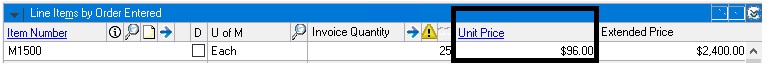Subject
This article explains the difference between Volume Pricing and Tiered Pricing in Rockton Pricing Management (RPM), both of which can calculate Quantity Break pricing on items in your ERP.
More Information
RPM has two ways to calculate quantity breaks on a Price Line:
- Volume Pricing
- Tiered Pricing
Volume Pricing
Volume Pricing is a pricing model that depends on the quantity of the items purchased and is helpful when selling your products or services in bulk. Once the number of units reaches a specific threshold, all the units are priced at the new rate.
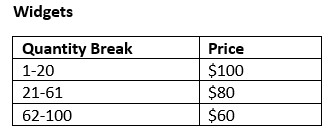
In the table above, if a customer purchases 80 Widgets, they pay $60 per Widget for a total cost of $4800 (80 x $60). To set up this scenario, follow these steps:
- In RPM, click Pricing and then click Price Books.
- Click Add New, enter a Price Book Name and click Save.
- From the Price Sheets grid, click Add New.
- Enter the required information to create a new Price Sheet.
- Click Save.
- From the Price Sheet Details grid, click Add New.
- In the Create/Update Price Sheet Detail screen, enter a Price. This is the price that defaults if the quantity is outside of a quantity break created.
- If this quantity break is on a specific Item, select one from the Item lookup. If this quantity break is for all Items, leave the field empty.
Note: Filtering options on Item, Customer, Unit of Measure and Location are all optional. If one is not entered, the quantity break will be calculated for all Items, Customers, Units of Measure and Locations.
- Select Volume Pricing from Quantity Rules Option field.
- Click Save.
- From the Quantity Breaks grid, click Add New.
- Enter the following quantity breaks.
-
- Quantity 1-20 = $100
- Quantity 21-60 = $80
- Quantity 61-100 = $60
- Click Save.
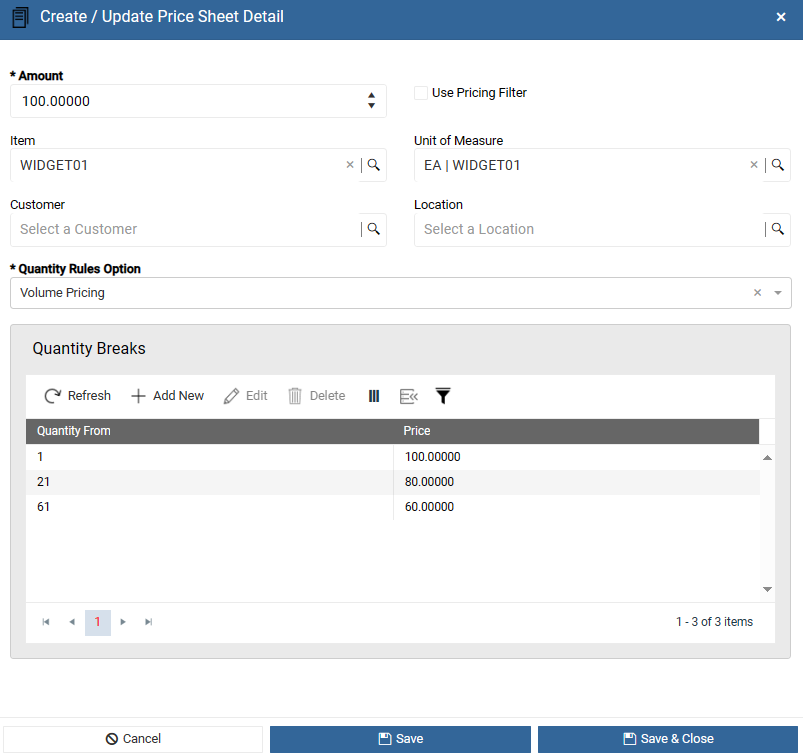
Tiered Pricing
Tiered Pricing is based on the quantity of the item purchased within pre-defined tiers. Pricing is calculated at each tier level as the quantities reach the tier. The pricing in a specific tier only applies to the units bought in that tier.
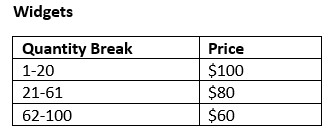
In the table above, if a customer purchases 80 Widgets they pay $100 for the first 20 Widgets, $80 for the next 40 Widgets and $60 for the last 20 Widgets for a total cost of $6400 (20 x $100 + 40 x $80 + 20 x $60). To set up this scenario, follow these steps:
- In RPM, click Pricing and then click Price Books.
- Click Add New, enter a Price Book Name and click Save.
- From the Price Sheets grid, click Add New.
- Enter the required information to create a new Price Sheet.
- Click Save.
- From the Price Sheet Details grid, click Add New.
- In the Create/Update Price Sheet Details, enter a Price. This is the price that defaults if the quantity is outside of a quantity break created.
- If this quantity break is on a specific Item, select one from the Item lookup. If this quantity break is for all Items, leave the field empty.
Note: Filtering options for Item, Customer, Unit of Measure, and Location are all optional. If you do not enter one, the quantity break will be calculated for all Items, Customers, Units of Measure, and Locations.
- Select Volume Pricing from Quantity Rules Option field.
- Click Save.
- From the Quantity Breaks grid, click Add New.
- Enter the following quantity breaks.
-
- Quantity 1-20 = $100
- Quantity 21-60 = $80
- Quantity 61-100 = $60
- Click Save. The setup should look like the following:
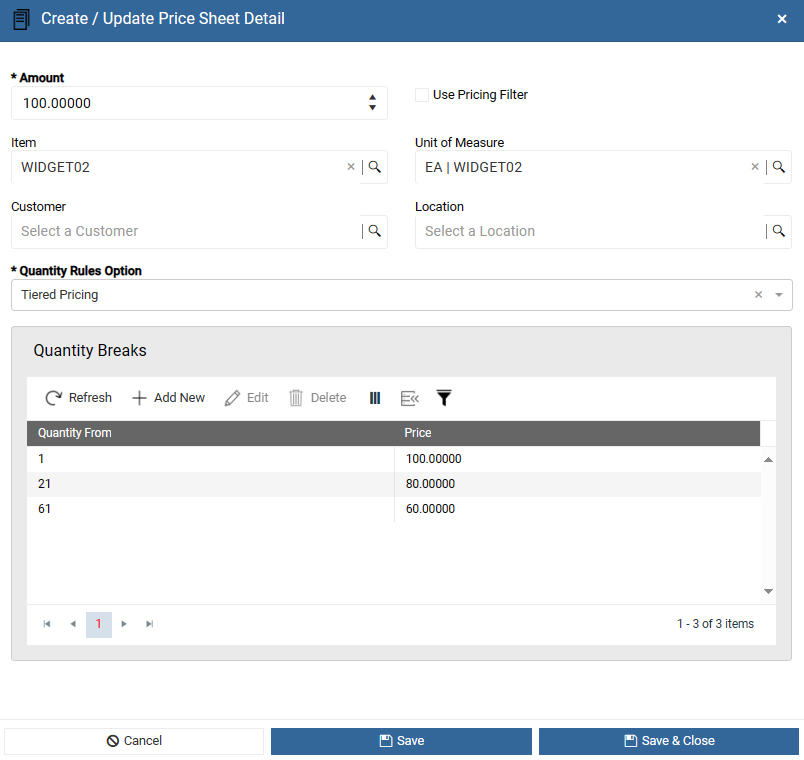
When you enter transactions in Acumatica or Dynamics GP, you see the difference in price below.
Acumatica
In the example below, using the same item, the first line is using volume pricing and the second line uses tiered pricing.
With Volume Pricing the Unit Price is $80.00 because it uses the Quantity Break line the quantity falls within.
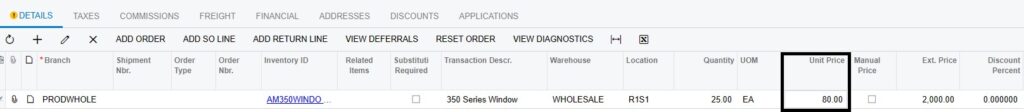
With Tiered Pricing Pricing the Unit Price is $96.00 because it uses both of the Quantity Break lines the quantity falls within.
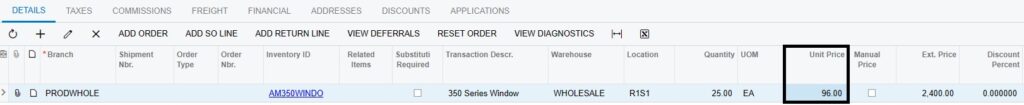
Microsoft Dynamics GP
In the example below, using the same item, the first line is using volume pricing and the second line uses tiered pricing.
With Volume Pricing the Unit Price is $80.00 because it uses the Quantity Break line the quantity falls within.
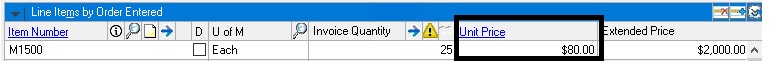
With Tiered Pricing Pricing the Unit Price is $96.00 because it uses both of the Quantity Break lines the quantity falls within.