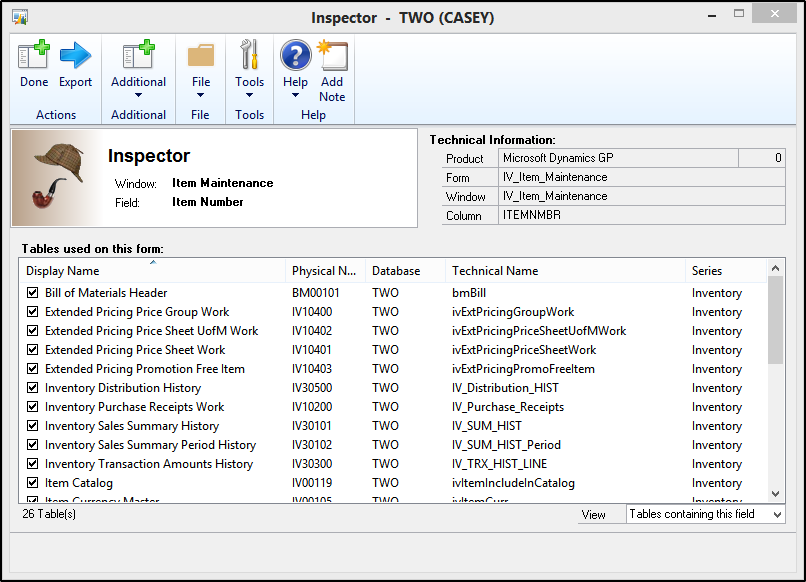Microsoft Dynamics GP is an incredible product, but there are a few things you’ve been asking for (or like 27) that would make it even more incredible. Dynamics GP Toolbox is one of our most popular add-ons. It’s packed with a ton of functionality designed to save you time, money, and frustration while improving your user experience. Let’s start finding what you’re looking for!
Welcome Dynamics GP Toolbox’s Inspector!
After you’ve installed our add-on product, and open Inspector (Dynamics GP Toolbox >> Inspector) every window becomes more interesting. Inspector will use its investigative prowess to display detailed technical information in virtually any window in Microsoft Dynamics GP or any dexterity-based product. It will show you tables that contain the actual field, product, form, window, and column. You’ll now be able to find what you’re looking for!
Uncover Info You Need with Inspector
If you’re wanting to find tech information behind windows, including 3rd party products, consider installing Dynamics GP Toolbox! Inspector (which is just one of 27 amazing tools) is great for Smartlists, Smartlist Builder, custom reporting, and data research on windows to determine where data is coming and going. Here’s a quick video on YouTube for you to see all that Inspector can do for you! (No deerstalker hat or tobacco pipe required!)
For more information on all the tools in Dynamics GP Toolbox, click here to download the brochure.
Make your Dynamics GP experience work simpler & easier® – reach out today! We can’t wait to meet you.