Error:
When trying to install a Rockton Software product you receive the following error.
An Exception Occurred - RegAsm : error RA0000 : An error occurred while writing the registration information to the registry. You must have administrative credentials to perform this task. Contact your system administrator for assistance.
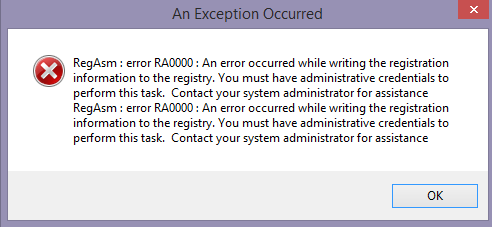
Cause:
These errors indicate a *.dll did not get registered.
Resolution:
To register the .dll and install the product successfully, follow these steps:
1. Exit out of Dynamics GP.
2. Right-click the .exe file (i.e. Smartfill.exe, Toolbox.exe) used to install the Rockton Software product and click Run as Administrator.
3. Click Install.
